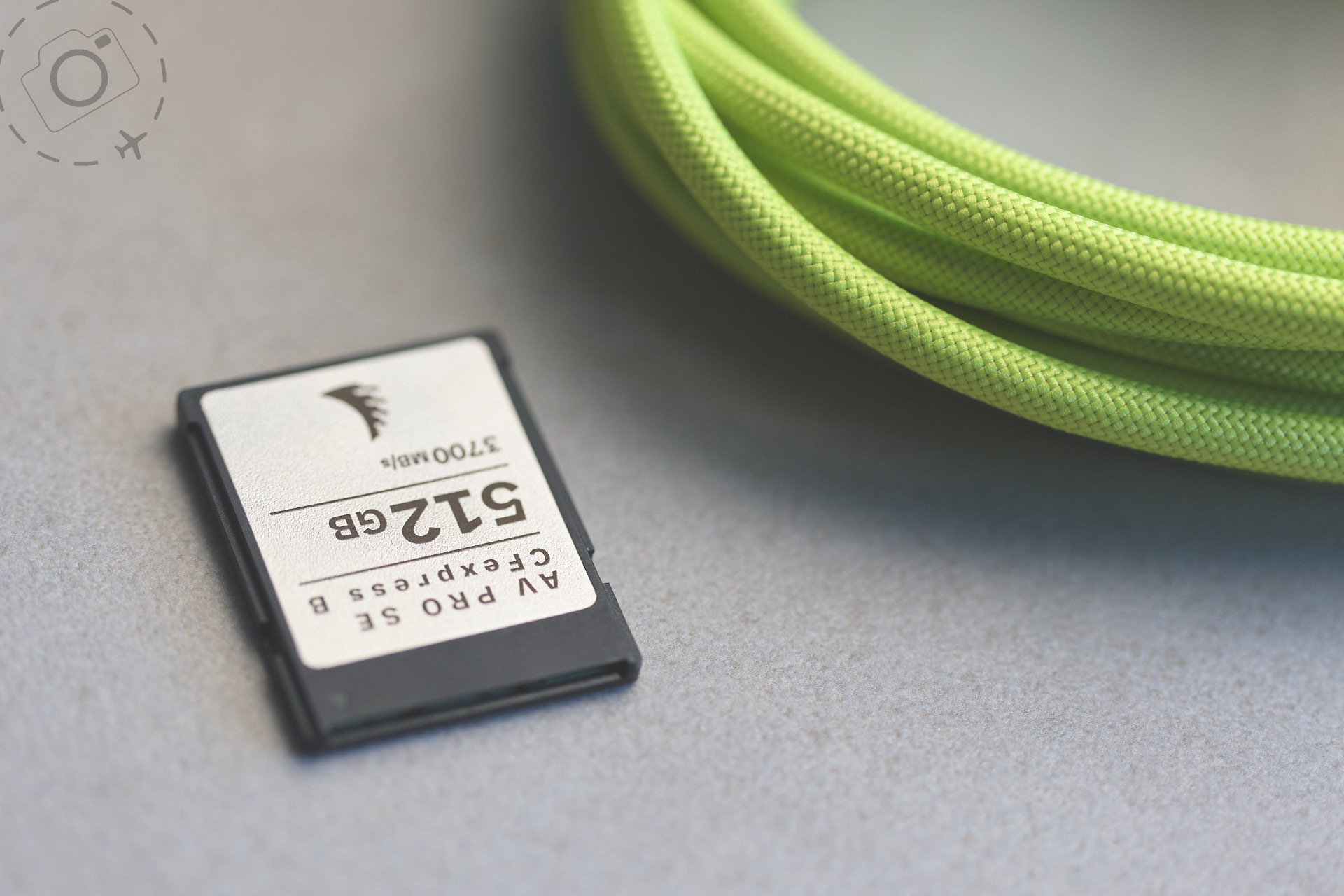I recently posted a video about dumping the subscription fees for Lightroom and Capture One, and taking a closer look at the alternatives. But no matter how appealing other software might be, for price or performance, the biggest hurdle for most people is simply walking away from your existing library and all the tweaks you've made to those RAW files.
Several people asked me about my workflow, and how I live without a library or catalogue. So I'm posting those details now for you to consider.
The Problem
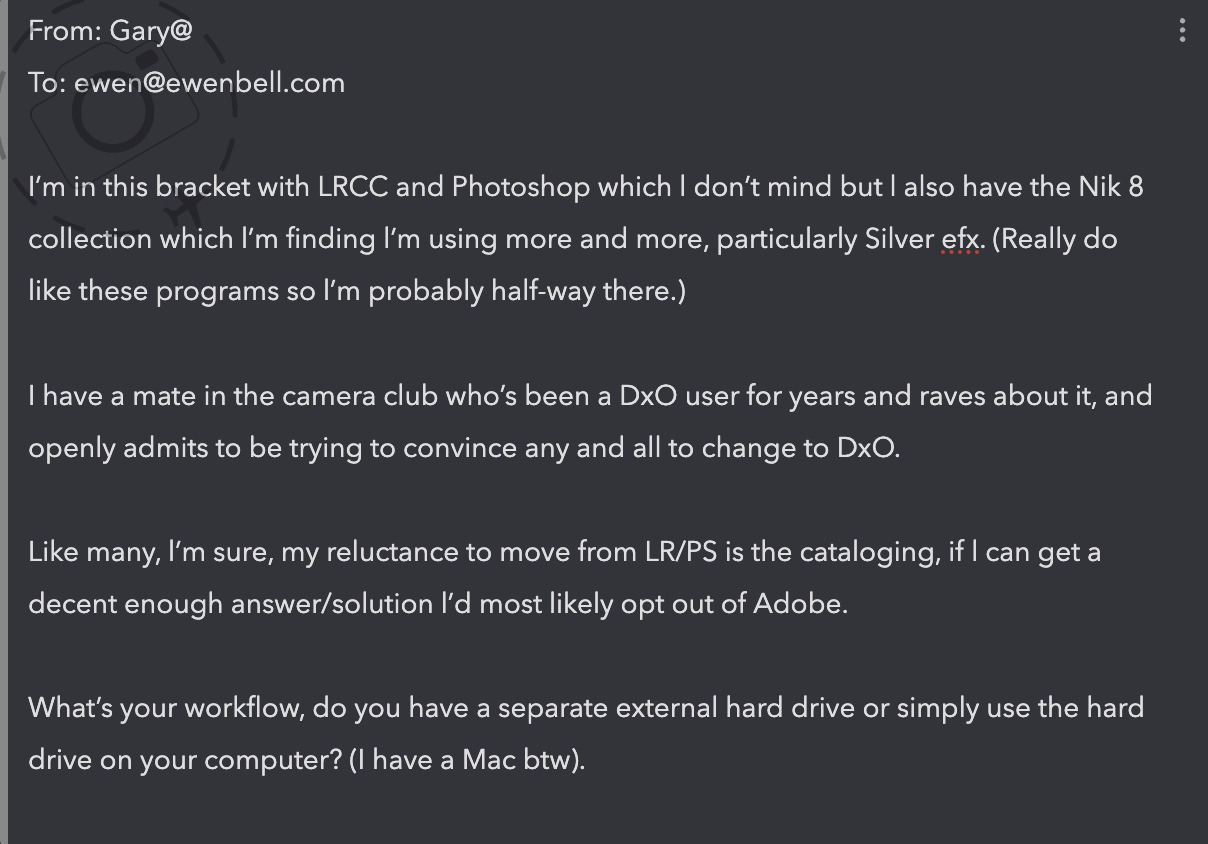
I genuinely sympathize with Gary here. Walking away from an existing Library is absolutely the hardest part of escaping subscription pricing. I've heard from so many people who really don't want to lose their body of work, cultivated over years if not decades, but also don't want to spend the rest of their lives paying a subscription fee for something they use once every three months. It hurts even more when that sweet initial discount ends and your subscription doubles or triples.
It's a tricky bind, and one that many software vendors bank on. You feel locked in, because you don't want to walk away from your previous creative work. Migrating your old edits to a new editor is rarely an effective option. So how do I handle this challenge myself?
The short version is simple; I don't rely on my old edits and I don't use the library or catalogue.
My Setup
My personal workflow is pretty simple. I'm using a Mac but my outline below would work on Windows too.
1. Current projects go onto either internal or external SSD. Usually internal as that's faster. I dump everything into folders, usually by location or project. Some projects are two weeks long, some or two hours long. So it varies.
2. I do all my edits (without a catalogue or library). All the data that encodes the edits are dropped into the same folder as the RAW files, as an extra file using the same name. DxO does all this automatically. Same for Capture One if you're in "Session" mode instead of the "Catalogue". If I've been on the road and have all my rough edits on the laptop, I just copy that folder to my desktop and DxO PhotoLab can see all the existing tweaks. No need to export/import etc. I just point DxO to the folder and all my existing creative work is ready to go.
3. Once I'm happy with the treatments, I export out a set of JPG files. One folder for Hires, another folder for Lowres. These are saved in subfolders, alongside the original RAW files. DxO and Capture One let you create multiple recipes that can be used by default when exporting from RAW.
4. The final step is to clear the working folders from the desktop (or laptop), and move everything across to my NAS. This is my very large and very slow storage. I have a 60TB system, with redundancy in case of two drives failing.
Once everything is archived to the NAS, I will pretty much forget about them for the next few decades!
At this point I have my optimised JPG copies, ready for print or social media or the website. If I want some pics from Norway to send to an editor, I go to the NAS folders and copy a selection of Hires JPGs to my Dropbox to share. Same thing if I decide to post a story about Auroras in Norway to my blog, I just go to the Norway folder and choose a few shots of the Northern Lights, this time from the lowres folder.
Revisiting RAW
It's exceedingly rare that I end up going back to those original RAW files. Certainly after 12 months the chances of wanting to re-edit the RAW files becomes less and less. Sometimes I might dig into the archive and look at things I shot a decade or more ago, in which case I want a fresh treatment for the RAW file anyway. My creative style is likely to have changed or improved over that decade, and I have fresh eyes now. Which means the original work I did in Capture One or DxO PhotoLab (or whatever) is not that useful to me. I'm going to start over anyway.
So in this context, the idea of a Library is not especially useful in my case. I can just go back to a folder and grab the hires JPG. In most situations that is all I need.
Some folks will enjoy key-wording things for retrieval later. If you did add key words to your RAW edits then those will flow through to the JPGs anyway. You can use all manner of tools to search on the JPGs without being locked into a proprietary library. You can run ZenPhoto on a website for example, or even the Spotlight tool in MacOS.
I spent a lot of time a few years back trying to make the Catalogue in Capture One useful for me. But my collection even for a given region like Norway exceed 100,000 images, and the performance of these databases gets much worse as you get beyond 50,000. This all depends on your hardware of course, and which version of the software you run, but ultimately that experiment was more work than it was worth. The scale of my collection is not ideal for this technology.
It might work better for other people though. But I'm sharing what works for me, and in my situation catalogues were a nice idea but only created more work. It is possible to live without them, and enjoy it :)
Old Habits
For me the issue of "can I open my old edits and pick up where I left off" is only relevant when moving from laptop to desktop. It's a short term issue. Once a set of images are archived to the NAS, those RAW file are not so important. I like to keep them around, in case another decade down the track I decide to reinterpret some photos. Or in case my archive of images in China two decades ago prove to be a useful time capsule to look back in time. I can see value in that... But my initial treatment of the RAW files, not so much.
So to recap, I divide my storage into "working folders" and "archive folders". I make the most of the fast speed of SSD, especially the internal SSD on my Mac, and work in sessions rather than catalogues. When a set is complete, I move everything onto the NAS to join the archive. When I need to retrieve images, I rely on the folder structure to make that possible. I can also use local indexing tools or file search to quickly jump to specific folders too.
The essence for me is to "keep it simple". I copy files into folders so I know where they are. I don't use "importing" tools and other helpers. I just drag and drop from a card to a folder. Then I open that folder in DxO or Capture One.
– Ewen
PS, Once you remove the pain of losing access to your old RAW treatments in Lightroom or Capture One, you open the door to walking away from subscription pricing. But that's a whole other discussion. I made a video on that recently too!
If you are interested in trying out DxO PhotoLab you can get a 15% discount using my affiliate code "EwenBell15" on the DxO website:
dxo.com/dxo-photolab

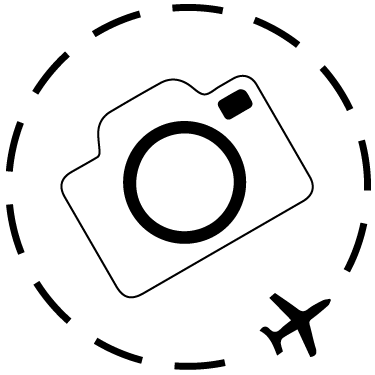
Keep Reading
Join Ewen's newsletter for monthly updates on new photography articles and tour offers...Subscribe Here