I’ve been running NAS boxes for well over a decade now. My first serious file server was an old Fujitsu laptop with USB drives plugged into it, then a Netgear NAS, and since then I’ve moved through a couple of QNAP servers. My latest experiment is the AS6510T, a 10-bay box that runs a less complicated Linux environment compared to QNAP.
Every flavour of NAS has its quirks. This is mostly a bad thing. NAS should be boring. Very very boring. I only wish it were so.
QNAP in general is a great system and works well, with immense features and some nifty UI offerings. I say it works well, that is until QNAP bugger up an update or rewrite an app that you relied on. Also, it’s become a popular target for Ransomware, which is a huge headache especially for very very small businesses like mine. Ransomware is poorly named in my view; there is no intention to actually return the files, it’s simply an elaborate form of extortion.
From my experience no manufacturers in the NAS industry has properly addressed the risk of ransomware for small scale NAS users. The average owner of a NAS box is wide open to attack. It astounds me that there are no features available to lock down a file system, or to ensure data integrity against malicious attacks. What they offer is performance, scale and redundancy against hard drive failure. Secondary backups and protection from hackers is still not central to the design.
I would love to be corrected on this, so drop a line if you are aware of any NAS solutions that genuinely tackle ransomware.

Low Power Big Data
As a photographer with two decades of images and a shelf full of 50MP cameras, I have a big appetite for data. My old QNAp with 8 bays and 20TB of disks was not possible to upgrade to 10GbE, and would be slow to migrate the 4TB drives to larger 8TB models. It’s often easier to build something new and start over.
Asustor have a model that not only does 10GbE, but runs a low power CPU that keeps the power draw on the modest side. This appeals to me, because I have a small office space and I don’t want the extra heat or noise from bigger bolder NAS systems. I don’t want 7200RPM drives either, they tend to generate a lot of heat and much more noise. The slower 5400RPM are fast enough when you have a bunch of them bundled into a RAID-6 setup. File sharing over 10GbE is mostly slow because of the network protocols, not because of the drives.
The Lockerstor AS6510T is a tidy little box and there’s enough nuance in the UI to do a few useful things. Hat’s off to QNAP though, after 9 months trying to make my Asustor device do things I am far more appreciative of the QNAP platform. On the QNAP I can run a virtual Ubuntu under LXC for instance, and the networking setup allows me to utilise all those extra gigabit ports to make my QNAP a mini-switch. The AS6510T is a little less flexible in these regards.
It Delivered
In general the AS6510T has done what the label says it will do. The networking is fast, the RAID setup is good and the SSD cache appears to be active although I cannot claim that it has rocked my world. I like the simpler interface for the Asustor ADM compared to QNAP’s, but also realise it’s missing a few bits. The iSCSI delivery was not great. I setup a few volumes to experiment with, and while the performance was excellent the reliability was not. Sudden losses of volumes (iSCSI clients for the Mac are limited to third-party offerings and are or not always primo) resulted in corruption of data and my experiments were very quickly halted.
I stepped back to the modest speed of AFP and SMB file sharing. These have been very very reliable in comparison. I’ve done a tonne of work this year using the NAS as primary source for H264/5 files for editing 6K video down to 4K, and the NAS is never the bottleneck. Capture One is less cheerful about working directly from a file server, but Capture One is a grumpy beast at the best of times.
The NAS has been very quiet and drama free. Until the ADM 4.0 upgrade.
It Goes Bang
I mentioned that the AS6510T has been a quiet addition to my office. The low power draw is one reason for that, but also because the fan settings are down-tuned to the bare minimum to prevent the system cooking. In hindsight, this is probably the biggest flaw in the design and one that questions whether I’ll ever buy another Asustor device.
Having applied the ADM 4 upgrade to my live NAS, the device needed to reboot. The system shuts down processes, then sends a reboot signal. It had been months since the last power cycle on the box, and the drives had been busy just before this event. Turns out they were pretty darned hot, not just warm. The system blinks back on, 10 drives power up, the fans go crazy to get some airflow happening and… BANG. That dreaded smell of a cooked circuit board, right after a super loud pop.
It was easy to work out where the problem was. The PSU was smokey, and after releasing a few screws it was clear a PCB fuse had blown on it. Turns out 250W for 10 drives and a jumble of boards is maybe expecting too much. I didn’t bother with attempting a warranty claim. Asustor in Australia never bothered to respond to pre-sales questions and waiting weeks or months for something to *maybe* get repaired is not acceptable. The data on the disks is far more valuable than the device itself, plus my experience with tech companies in the past is they often bork at replacing a PSU because they can claim it was a power spike in your home.
Instead, I ordered a replacement part from Taiwan for $US155 including shipping, and 10 days later everything was running again.

New PSU sent by airmail from Taiwan
Heat Issues
I’m glad the fuse did it’s thing and prevented the circuits or the disks from being damaged. But why did it blow a fuse on rebooting, and why were the drives so damned hot inside? I’ve been monitoring the AS6510T closely since replacing the PSU. The idle temperature of the disks on a cool morning was 53°C. Yikes. The QNAP sitting on the shelf is showing 32°C at the exact same time. Are the WD Red 4TB that much cooler than the 8TB? A little bit perhaps, but 50°C is just too hot. Long term this can lead to increased failure rates and premature disaster.
I found the settings to manually override the AUTO fan control, and bumped the air-flow up to “maximum". Within ten minutes the drives were down to 37°C. Hmmmmm. I bumped the speed around a bit to see if "medium" speed was acceptable instead of the very loud "maximum" setting. They jump back up to 44°C pretty quickly. I went back to Auto (which seems to mostly leave the fan at “low”) to test and after half an hour the disks were back above 50°C.
These drives are rated to operate up to 65°C. It’s possible I’m being too finicky about this, but then again I did recently watch my PSU explode and had to wait over a week to find out if I had lost 40TB of my life’s work. So it's possible I should be far more alarmed and get my data onto something reliable.
For over 6 months this NAS has worked just fine, and my data flowed fast and free without drama. But that was during the cooler months in Melbourne. In the middle of winter when it's 9 degrees outside the gentle warmth of switches and servers is a welcome comfort. We’re now heading into summer and the morning light hits our apartment like a blast from the Death Star, so the room temperature will often be much warmer in general.
Additionally, we won’t always be around to switch on the air conditioning which means powering down the NAS while I'm away to avoid the risk of heat stress. Which means remote backups of our web server won't be happening either. Would be good to own a NAS I can trust.
DIY NAS
What appeals to me about these dedicated NAS boxes is you get a small form factor with just the right amount of computing power and loads of drive bays. Building your own NAS is not a good way to save money, and definitely not as compact. But you can get a lot more control over the performance of various components, and make your own decisions about air-flow inside the case. Building a clunky big NAS from PC parts and running TrueNAS for example is a tempting proposition, especially since it’s very apparent to me that stuffing 10 drives into a scaled down linux server does have limitations.
Maybe I need a second NAS box anyway, as a backstop against ransomware. Offsite backups are kind of a good idea if you have to money and somewhere to store offsite. If so, I’ll be looking more closely at the PSU specifications, or maybe it’s time to build some kind of extra cooling into the closet. Yikes. As for the AS6510T, I will find it hard to trust the unit now that I’m so aware of the overheating issues and the potential for PSU's to go pop.
I did lodge a support request with Asustor to see if I could specify more aggressive setting for the cooling fan, but the response was not encouraging. It’s hard to reconcile that my older QNAP with 8-bays is keeping it's WD Red Drives at 35°C or less, while the AS6510T is running at over 50°C. Nudging them closer to the edge of their limits, for the sake of speeding up a fan, is poor risk management in my book.
After all, what is "NAS + RAID-6" if not an exercise in risk management.
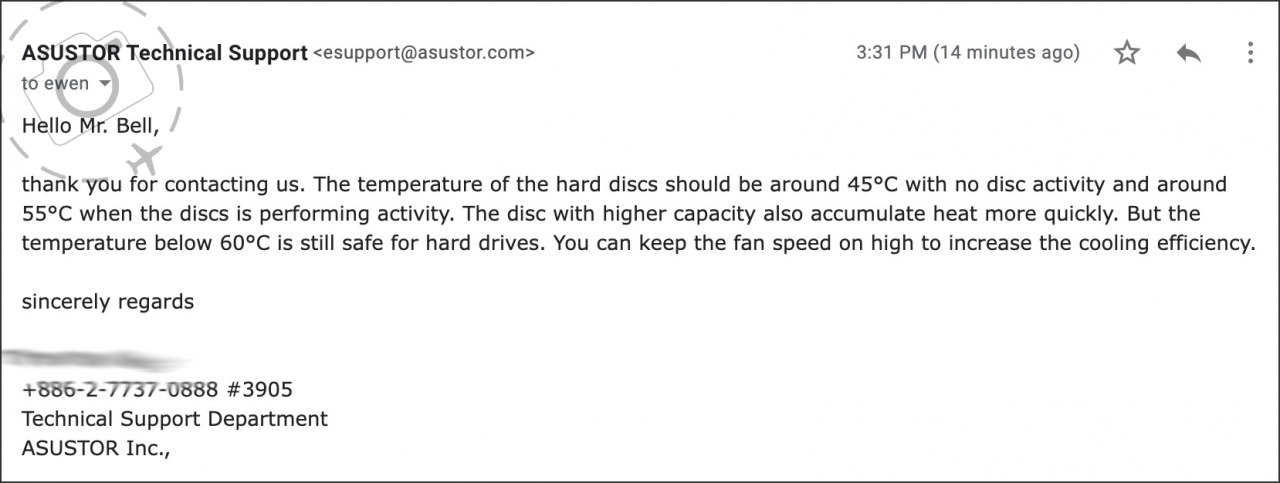
PS, even by their own specifications, this particular unit is not maintaining cool enough temperatures. The support team stated 45°C when idle, when in fact it's been running at 53°C and higher.
PPS, update from technical support is they refuse to escalate my request any further, stating that the WD Red drives are rated to run up to 65°C. They simply wont allow for users to adjust the Auto Fan settings to ensure drives are kept at a cooler temperature, I do not know why.




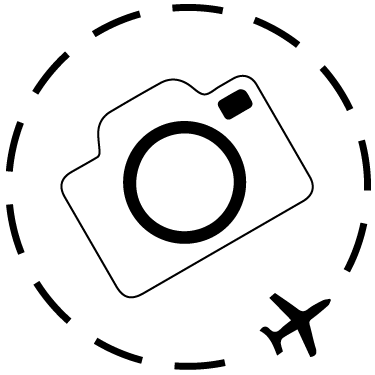
Keep Reading
Join Ewen's newsletter for monthly updates on new photography articles and tour offers...Subscribe Here