I recently wrote a few articles about the chaos of working with ND filters, and why it's especially unsatisfactory moving between stills and video when you want to lock down a 180° shutter angle. Image quality was my main concern, and that was also the hardest information to find. I dug up a few articles online that lightly reviewed various magnetic systems, but none of them went into the slightest detail about image quality or compatibility. So I’m sharing as much of that here with you now.
5% or Better
I wanted to get a handle and exactly where the colours get wobbly with different filters. ND is a difficult beast to tame and traditionally there’s always been a degree of colour shift when working with any ND, it’s just a matter of how much and how correctable those shifts are.
Eye-balling some test footage only tells you so much about what’s going on, and I wanted a more rigorous method to evaluate different filters. I settled on an approach that locks down the camera to avoid white balance adjustments, avoid variations caused by ISO, and makes it simple to get a measure of which primary colours are being affected. I setup a colour checker in the studio with nice COB lighting, popped the camera on a tripod and ran a set of still images with the settings below.
Once I had the stills I did a little tuning with exposures to ensure all frames were matched for exposure. Heavier ND filters can trick light metering through the lens a little, depending on the degree of polarisation in effect. I didn’t measure the effect on contrast (caused by polarisation), only colour. Those exposure matched frames were then brought into Davinci Resolve where I could apply precise colour corrections to match the “X-Rite ColorChecker”. Starting with a control shot, with no filters at all, we get a measurement for each primary and how far off absolute has been captured. Then we do the same for each ND filter, and look for colour shifts measured in any of the primary colours.
What I’m looking for is significant shifts in one or two primaries. If all the colours are bumped up a little, for example, then the colour balance remains true. Adding contrast through polarisation can indeed increase saturation, plus there might very small differences in exposure. I estimate a worst case scenario of 0.5% difference between exposures however, and really we're looking for where one primary shifts more than all the others. If you start seeing one or two primaries shift by 5% then the impact on the final image will be really really obvious.
The next question is, how readily can you correct for those shifts? Again, the Color Match tool in Davinci gives us a good indication, because correcting for subtle variations in colours is precisely what it’s designed to do. In most cases during testing the Color Match process was able to pull back the ND filtered image to something very close to the unfiltered control. A couple of them were not 100% convincing however. The further your colour balance is out of whack the harder it is to correct it convincingly, depending on the standard to which you colour grade your footage.
For me eyes, even the best performing filter brand showed obvious signs of colour shift until applying correction. After the corrections, most were really close to ideal. At the other end of the scale, the least performing filters showed visible colour inaccuracy even after correction. That’s more of an issue. My goal is to mix footage filmed with and without a filter, so a manageable path to matching my footage is critical.
The Results
OKKO was my favourite of the filters without a doubt. I was expecting Kase to fair much better but actually they required complex corrections to get the ND64 back under control, and even then it wasn’t 100% perfect. K&F was very good given their price point, edging in front of Kase for my money. The Moment variable NDs, that I had been using on and off for over a year now, were a hot mess. Surprisingly, the lightest setting of ND4 on the lightest VND tested (Moment 2-5 Stops VND) offered the worst colour accuracy. One of the reasons OKKO was my pick of the bunch is that the majority of the colour shift I measured was limited to the yellow primary, which happens to be the easiest to correct. A minor dab on the white balance slider will get that sorted without a fuss.
The Data
I setup a baseline for the test shots where only the shutter speed would vary, and added a little exposure compensation where necessary. I would test the shot, review the histogram to see if the ND was inducing under exposed images, and adjust to get back to the baseline. ND filters often confuse the metering system in cameras, and you have to keep an eye on that when shooting in the field. It's critical when capturing in log gamma, because a stop underexposed can have significant impact on the gradability of footage back at the desk.
ISO 800
WB Daylight
50mm F/1.8
200W COB
#9141 CLEAR 1/1600s
#9142 VND ND4 1/320s (+0.0)
#9144 VND ND32 1/20 (+0.3)
#9145 VND ND64 1/15 (+0.3)
#9147 VND ND512 1/2 (+2.0)
#9148 K&F ND8 1/125 (+0.3)
#9149 K&F ND64 1/15 (+0.3)
#9150 KASE ND64 1/20 (+0.3)
#9151 OKKO ND64 1/15 (+0.3)
#9153 CLEAR 1/1300s (+0.3s)
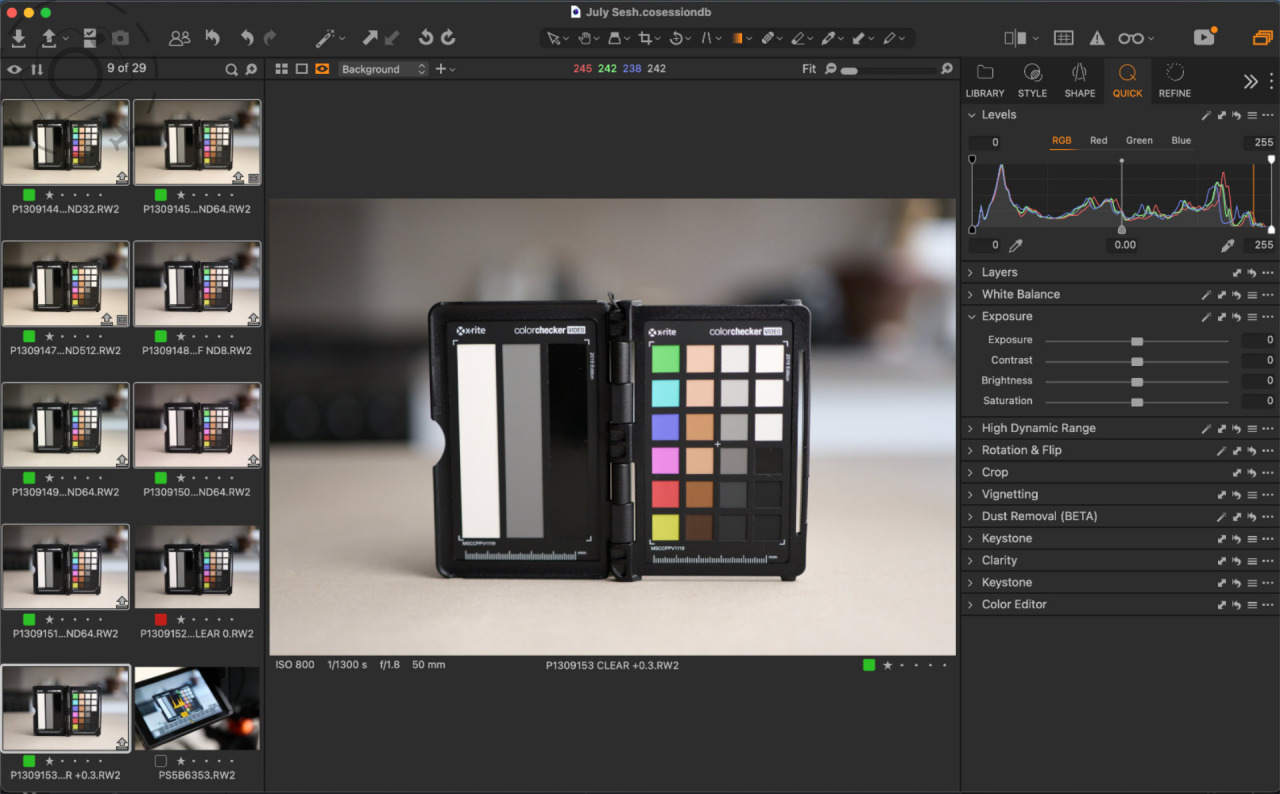
The RAW stills in Capture One
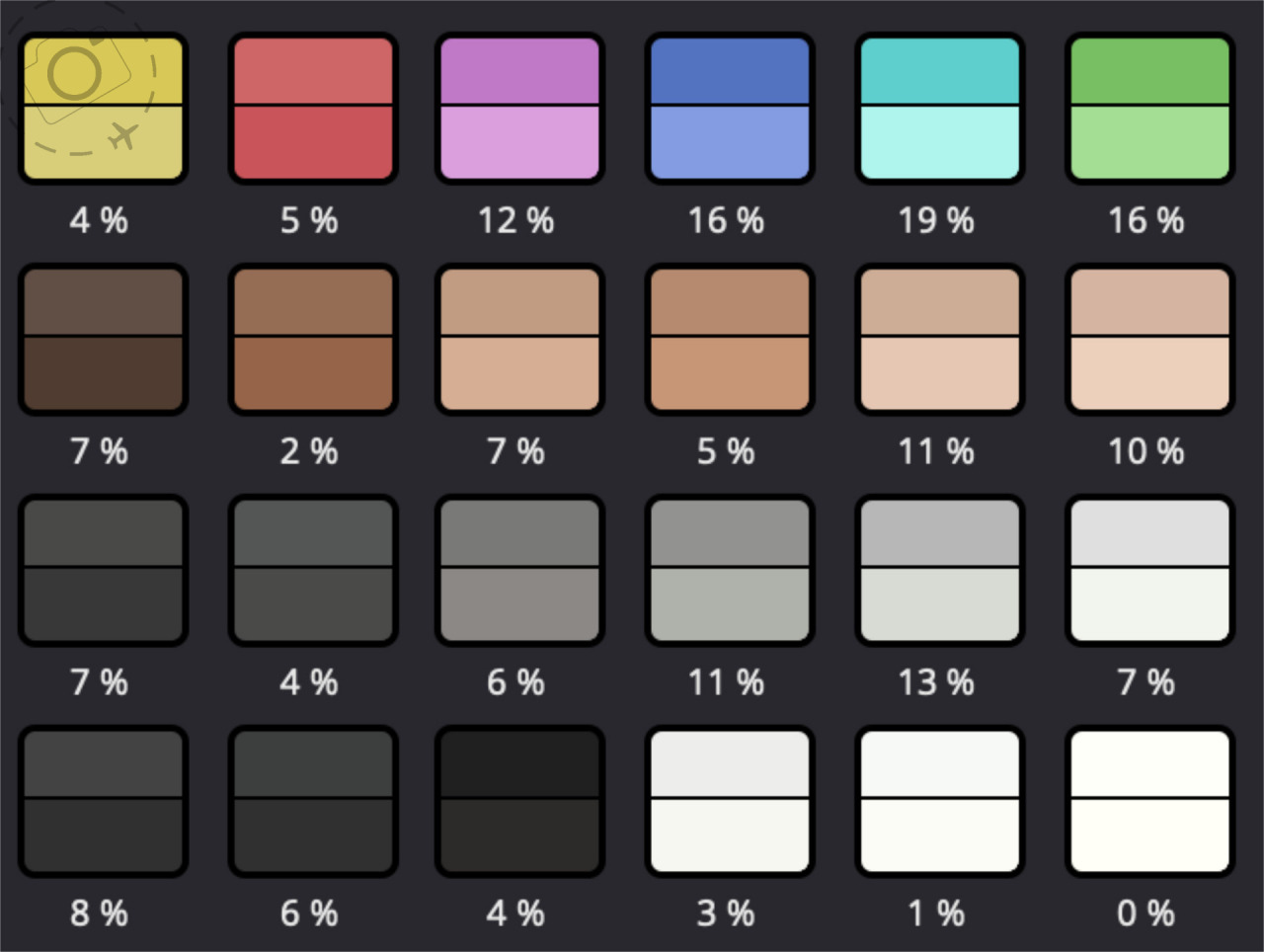
Correction values assessed in Davinci Resolve
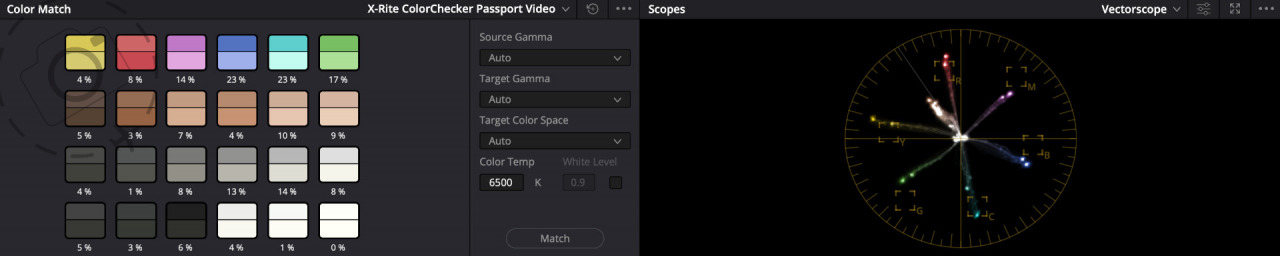
#9142
Red +3%
Magenta +2%
Blue +5%
Cyan +4%
Green +1%
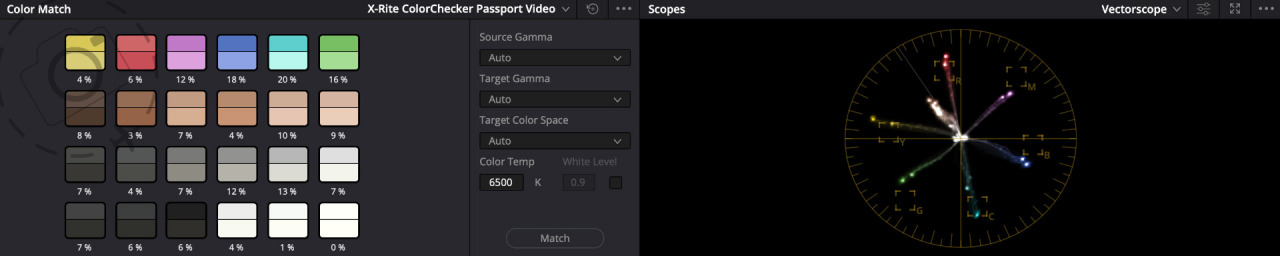
#9144
Yellow 0
Red +1%
Magenta 0
Blue +2%
Cyan +1%
Green 0
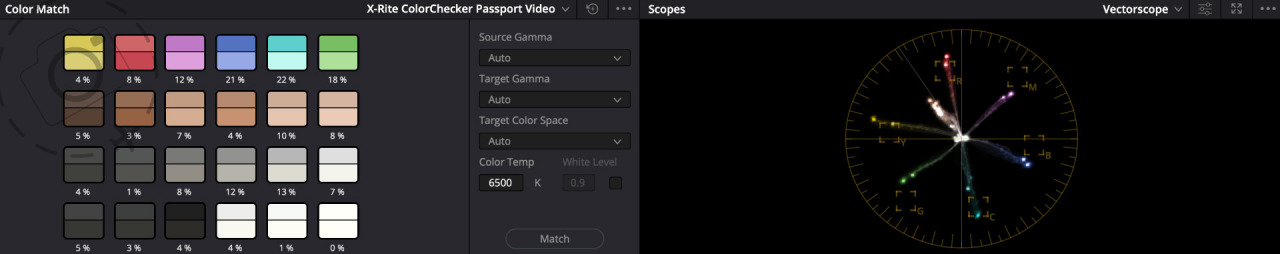
#9145
Yellow 0
Red +3%
Magenta 0
Blue +5%
Cyan +3%
Green +2%
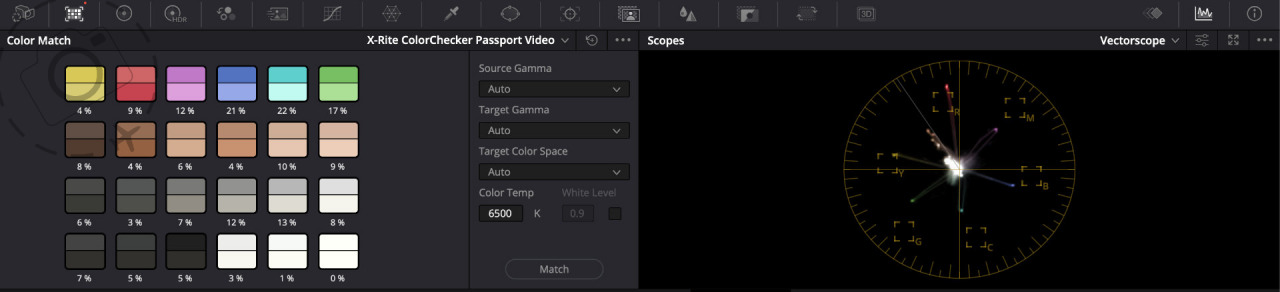
#9147
Yellow 0
Red +4%
Magenta 0
Blue +5%
Cyan +3%
Green +1%
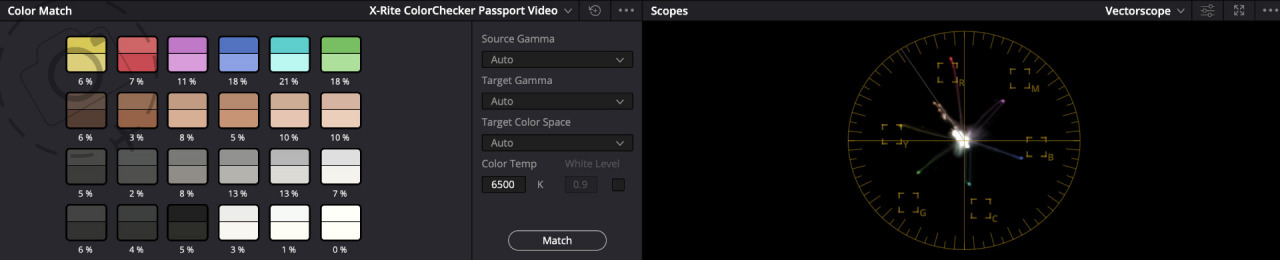
#9148
Yellow +2%
Red +2%
Magenta -1%
Blue +2%
Cyan 0
Green 0
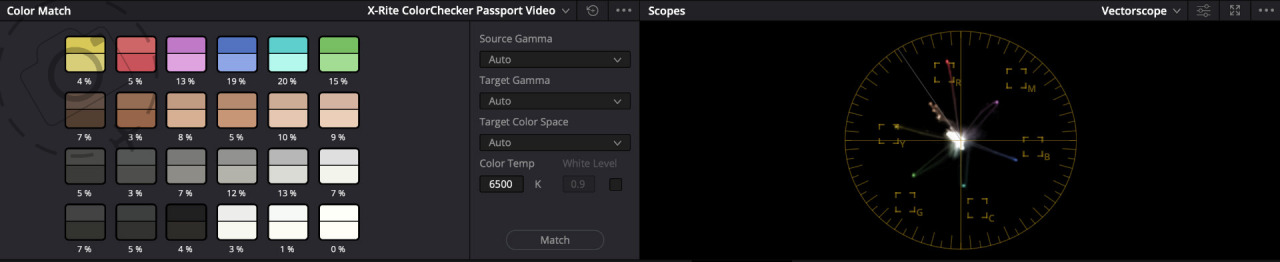
#9149
Yellow 0
Red 0
Magenta +1%
Blue +3%
Cyan +1%
Green -1%
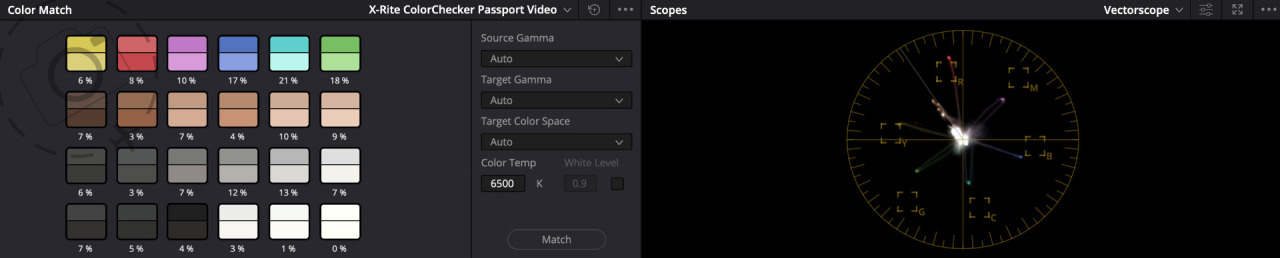
#9150
Yellow +2%
Red +3%
Magenta -2%
Blue +1%
Cyan +2%
Green +2%
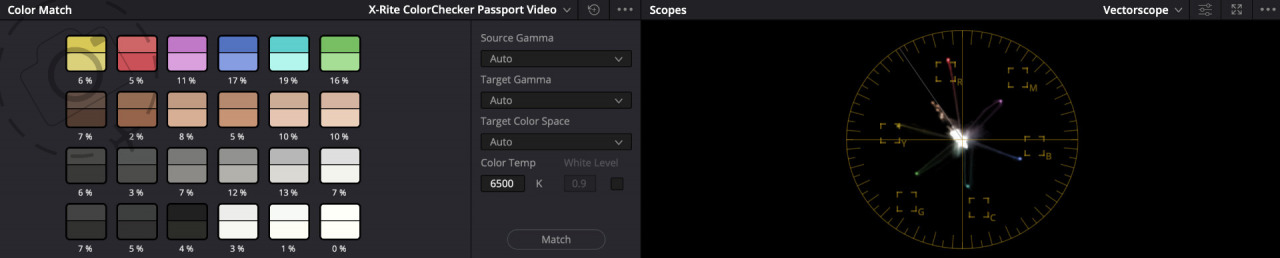
#9151
Yellow +2%
Red 0
Magenta -1%
Blue +1%
Cyan 0
Green 0
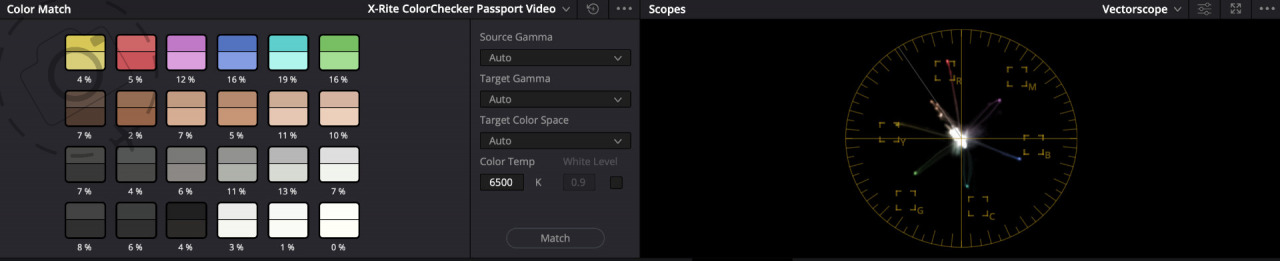
#9153
[Clear / Control Shot]
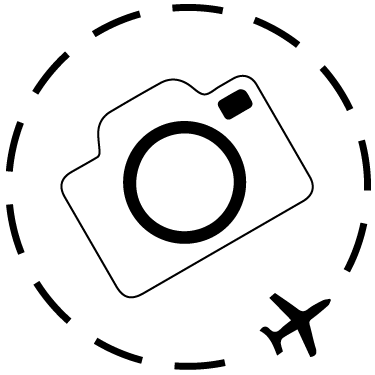
Keep Reading
Join Ewen's newsletter for monthly updates on new photography articles and tour offers...Subscribe Here