If you’re wondering if the Pentax 645Z plays nicely with Capture One the answer is a definite no. Getting them connected and talking is not a problem, but getting beautifully toned images out of the software is a bridge too far for the company who are trying to sell their own medium format system.
This was going to be a review of the Pentax 645Z, but that didn’t happen. We had planned a studio shoot with some of the lovely lenses being built for the digital monster, with a view to making seriously big images off that seriously big sensor. It’s not just the megapixels, with 50 million pixels spread across the CMOS sensor, but the generous amount of light delivered through the medium format lens system.
My favourite tool for processing images in Capture One, a predecessor to Lightroom that offers a different way of getting the job done. For me it’s vastly more efficient, a little bit more flexible and economically more appealing as Adobe drop their customer base into subscription based fees. Or as I like to call it, “use now and pay forever”.
Capture One predates Lightroom by nearly a decade. It was born from the digital era when Phase One were building digital data backs for Hasselblad models to take them into the new frontier. Capture One was the software you used to harness the power of RAW files. Today Phase One own a number of familiar brands that almost faded to nothing as analogue became less commercial.
Mamiya and Leaf are at the top of their purchase list, giving them the bones of some truly respected 645 format imaging. And this is where the trouble has always been, a company that sells my favourite RAW Workflow Software and my least favourite medium format hardware.
Capture One has offered support for DSLR systems for a very long time, a move which opens the door to users upgrading to the 645 format and buying some Phase One hardware. There was a time when Phase One also offered good support for other medium format file systems, such as Hasselblad H3, Leica S2 and the Pentax 645D. As the demand for medium format systems came under pressure by increasingly better DSLR sensors and lenses, the people at Phase One have made a choice to lock out the competition.
I did a handful of test shots in natural light with the Pentax 645Z, saving the RAW images to the DNG format in camera. The native PEF files are not visible to Capture One but it will honour the DNG format. I opened these files in Lightroom and Capture One side by side, and was immediately dismayed by what I saw in Capture One.
Lightroom played nicely with the files, the colours were true and the processing flawless.
Capture One, versions 7 and 8, both open the DNG files and let you edit them but they mess around with the colours in such a way that frankly make the images unusable. The colour errors are subtle in many lighting situations, imparting a feeling of “not quite right” as you haggle with the sliders to balance the image to your satisfaction. In one particular lighting regime, direct natural light that pushes the dynamic range of the camera a little, the colour issues become far more obvious and identifiable.
The shadows gain a red tint and the highlights skew to green. This particular combination is contemptible, as it makes correcting each of the respective colour issues nearly impossible. Often it simply will be impossible. Unless you’re a master of masking layers and love spending extra time on every image to correct the shadows and highlights individually then you wont get these images even close to balanced.
We checked the same RAW files on both Capture One version 7, version 8, and Lightroom 5 (January Update: No progress in Capture One 9 either). Only Lightroom produced the right colours and revealed just how nice this camera can be. We also shot the same scene with a Canon 5D MkIII to compare how it’s RAW files are interpreted by Capture One, and it becomes obvious that something is amiss with the software. In Lightroom the colours are true on both these cameras when shooting the same scene.
At this point we stopped testing. I didn’t have time to run a collection of tests across the ISO range of the Pentax or in a variety of different light conditions. The evidence was clear that I simply cannot trust the combination of Capture One and the 645Z. For this I lay the blame entirely on Capture One.
Which brings me to a tricky decision. I have been extremely lucky to have discovered Capture One at the start of my digital career. It helped me supply better images to my clients and be more cost effective. It has helped make my business successful. When Lightroom came along as an alternative I was very unimpressed. Adobe has lifted their game since then but essentially the marketing people are driving the features list. I also am grateful that I don’t have to spend the rest of my natural life renting Adobe software in order to access my digital images. Lightroom is not how I see my future in photography.
But neither is the Phase One hardware. I’ve seen what a Hasselblad H5D can do and the advantages of their camera system. They are the best without doubt. I’ve also seen how exceptional the images were off the older Pentax model, the 645D. This is a great option and one I really wanted to access in my business. For half the price of a Hasselblad you get something that is more than half way towards a full blooded medium format.
If I want that option however, I have to commit to paying money to Adobe for, well, forever. And I don’t particularly like their software and find it frustrating to miss out on some of the powerful workflows offered on Capture One. And if I stick with Capture One will I be able to trust that they won’t break support for DSLR cameras as well in the future?
It’s a slippery slope Phase One have built for themselves, and it may backfire badly on their hopes of selling more hardware.
Now that Canon have a 50MP DSLR on the market, which costs less than the Pentax 645Z, there are other options open to shooting seriously big files. I’m yet to satisfy myself that a DSLR packed with more pixels will achieve the same results as a medium format however. Pixel density and lens optics are important factors in achieving image quality. I’m keeping an open mind on the 5DSR until I get to see for myself, but my experience tells me that I’m likely to be disappointed compared to what you can get from a medium format system.
One thing is for sure, if you are buying a Pentax 645Z you will get beautiful images from it. Once they’ve been processed in Lightroom.
Below: The colours gone awry in Capture One.
Image on the left in the 645Z while the frame on the right is from a Canon 5D MkIII. Both shot seconds apart for comparison...
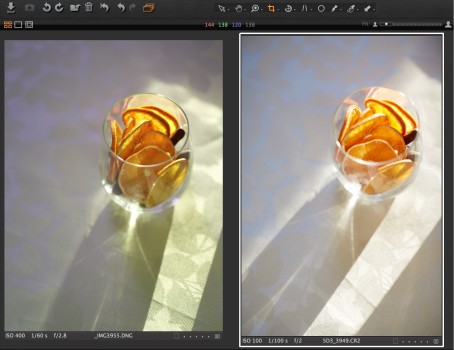
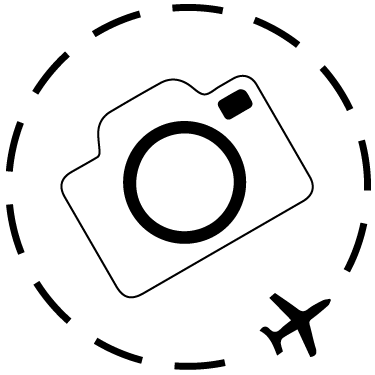
Keep Reading
Join Ewen's newsletter for monthly updates on new photography articles and tour offers...Subscribe Here